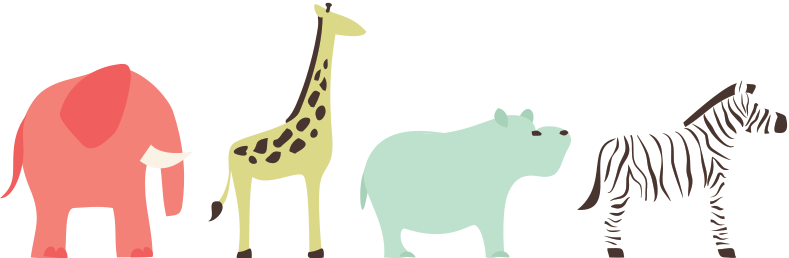After about a month off, I started in on my projects for this course again. I had been caught up with all the work early to make time for my wedding and honeymoon, but now I’m back and I was very nervous about getting started again. But this project was painless! It was a lot of fun and it was a great way to get myself re-accustomed to this homework.
I’ve used PowerPoint for school projects in the past, but it’s been a long, long time. In fact, I have PowerPoint on my laptop and I don’t think I’ve ever used it since I bought my computer a few years ago now. But I found it very accessible and fun to use.
That’s why I think it would be a great tool to use in the classroom. For older students, it’s a great way to present information instead of writing a boring report. Giving a presentation to the class would be a lot more interesting with audio and video and links to websites. For my project, I of course wanted to tie PowerPoint into my preschool class. Since most preschoolers can’t read yet, I couldn’t use a lot of text. I decided instead to make a game. Students are given a letter of the alphabet and three images. They have to choose the image that starts with the given letter. If they guess wrong, they are taken to an error page, but if they guess right, they are taken to a page that shows them little animations of the correct image. They will also be presented with a link that will take them to YouTube to view a video of a song about the given letter.
I added some audio of myself saying the names of the letters, so when they are moused over, you can hear what letter it is. I did make one practice screen that is a little easier than the others. On the practice page, mousing over the images will tell you what they are, ex: “apple” over the image of an apple. Once past that page, the images don’t have audio to make it slightly more difficult. I tried to make the game easy to navigate. If you get the “wrong answer” page, there is an arrow to click to go back to the question. I purposely did not add a button that takes you back to the home screen only because it would be a good way to make sure each student got a turn to play the game once and not be able to replay again and again, allowing other students to take a turn (they definitely try to do this at school!).
I had a lot of fun making this slideshow and then even more fun actually playing the game! It was easy, albeit a little time consuming to go through each possible link to make sure all of the sounds, transitions and links were correct. But overall I really enjoyed this project!
You can click on the screen grab of my PowerPoint presentation or on the link below to download and view the slideshow. Enjoy!